How To Reach your Target B2B Audience on LinkedIn – for Small Business


Written by: Rosemary Lafferty Read time: 15 minutes
How can you reach your target audience on LinkedIn?


In this post, we will look at a plan to reach your target market on LinkedIn. We will outline clear, actionable steps to help you generate suitable leads and nurture these leads.
Specifically, we will cover:
- Digital Marketing Plan B2B – why do you need one?
- Six Elements of a Digital Marketing Plan
- Target Market Segments
- Buyer Personas
- Target Prospect database
- Optimizing your Profile
- Create Useful Content
- Publishing your Content
- Connecting on LinkedIn
- Build Relationships through Engagement
- LinkedIn Stories Feature coming soon
- Conclusion
Digital Marketing Plan for B2B – why do you need one?
If you dive into taking action on social media platforms with no clear plan, your results will be poor because your actions may not be based on a thorough understanding of your prospects, competitors, your businesses’ strengths and weaknesses and other important factors etc. A digital marketing strategy consists of 6 overall steps (see below), of which the 5th step is the Actions section. Regardless of how urgently you need to generate new business, your first step must be to create a Digital Marketing Strategy/Plan for your business or get a Digital Marketing Strategy created for your business by a suitable agency. Contact us if you would like to discuss the creation of Digital Marketing Strategy.
(Note: This post looks at the non-paid ways to reach your audience. If you need to reach your audience in the short-term, then paid advertising such as LinkedIn Ads, Google Ads are an option. However, paid advertising is not covered in this post.)
For the purposes of this post, I will give a brief outline only of how to create the Digital Marketing Strategy. However, we will look in detail at 3 key parts of the plan – defining your Target Market Segments, Buyer Personas, and your Target Prospect database.
2. Elements of B2B Digital Marketing Plan for an SME/small business
In this section, we look at each element and their component parts.
Six Elements of a Digital Marketing Plan

Situation Analysis including SWOT
Ensure that you have fully completed your Strengths, Weaknesses, Opportunities, and Threats. Benefit: Understanding your SWOT will ensure that you exploit opportunities and your strengths when you get on LinkedIn. See an example of a SWOT from an online fitness client.
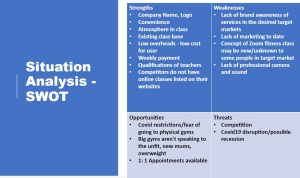
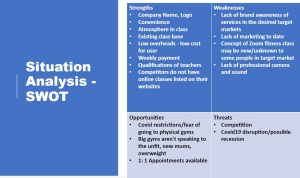
Objectives
Clearly define your objectives. Start with an overall goal (e.g. I want to get more leads from my website) and then break it down into specific objectives. (e.g. I want to build awareness of my business through social media, I want to get build relationships with suitable prospects through LinkedIn)
Strategy including Strategy choice, Target markets, Buyer Personas, Prospect Databases
Tactics: what tools will you use to achieve your objectives, such as SEO, Email marketing, Social Media, Paid ads, Partnerships etc
Actions specific measurable actions such as “who will do what, when, how often” etc. This should be a very detailed, specific list and should be the largest part of your marketing plan. For example, “I will create a Blog every two weeks to deal with the following customer pain points and share it on 2 social networks” is a specific action whereas “I will increase awareness through social media” is not an action, it is an objective.
Controls this is a plan for how you will measure the effectiveness of your marketing activities. Set Key Performance Indicators (KPI) and benchmark all the key metrics before you start to implement your plan. For example, on LinkedIn, your KPIs may include the number of leads generated from LinkedIn connections, number of profile views, the number of followers of your LinkedIn Company page, amount of engagement from target prospects etc
Let’s assume you have created your SWOT analysis and outlined your overall and specific objectives in detail.
Strategy
In order to reach your target audience on LinkedIn, you must complete the strategy section of your plan very carefully. Let’s look at the three important parts of the Strategy: a) Target Market Segments, b) Buyer Personas, and c) Prospects Database.


In order to reach your target audience on LinkedIn, you need a very clear detailed picture of who the ideal target audience is. Let’s look at an example of my target audience for Yellow Ruler Marketing.
a) Target Market Segments
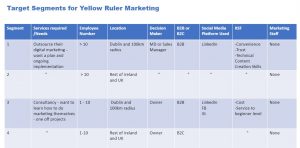
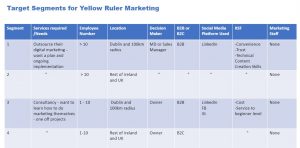
In theory, I could say my target market are all businesses in Ireland. However, that is too broad and non-specific. Instead, I have identified four segments in the overall market that are a good fit for Yellow Ruler Marketing due to my specific strengths and also the opportunities in the market place right now.
Identify important Target Market criteria
Create a similar table for your business, identifying all the criteria that matter to your business. For example, for Yellow Ruler Marketing, I am targeting businesses that do not have their own digital marketing manager/staff as they are more likely to need to outsource their marketing. Other criteria include the location (companies often still prefer to deal with a supplier who is local), the size of the company, etc.
It is a good idea to create one, put it to one side and come back to it later as thinking of all the relevant criteria can take some time. Looking at your existing customers and thinking about why they are a good fit for your business can help you create these criteria.
b) Create Buyer Personas
Once you completed this, create a Buyer Persona for each target segment. A buyer persona is a detailed description of each type of customer from each target segment. It is a fictional person who has the characteristics of your best potential customers.
Below are examples of a B2B and a B2C Buyer Personas from the Alexa Blog.
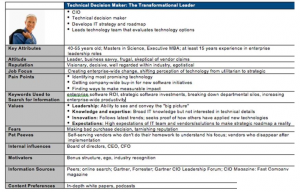
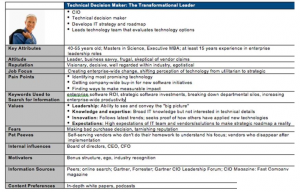
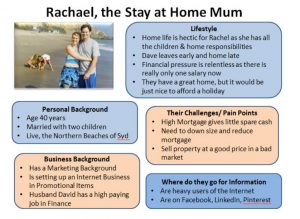
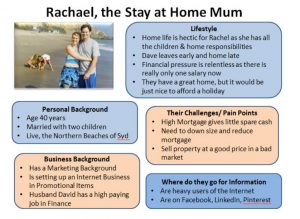
The Pain Points are an extremely important part of every persona as these will be the basis for your content marketing when you return to LinkedIn. ( We will look at that in more detail further down in this blog)
c) Prospects Database (B2B)
Once your Personas are created, create a Target Prospect Database. (This target database is required for B2B businesses only.)
This is a list of all the prospects (that fit your criteria) that you want to get seen by on LinkedIn. See the example below. You can do this using a simple spreadsheet or a CRM tool such as Less Annoying CRM which is an easy-to-use CRM. Populate your CRM or spreadsheet with the names of actual businesses that you want to target. The fact that you have created your Buyer Personas above means you know exactly the type of businesses that you want to target. In order to find the names of suitable prospect companies, you can refer to lists/sources such as Google, Kompass, and numerous other sources.
You can do detailed searches for prospects using a range of filters.


When you have populated your database with your ideal prospect companies, you can now return to LinkedIn.
Return to LinkedIn to Find the Decision-Makers Names
1.Log in to your LinkedIn account and do a search on each company name from your target database.
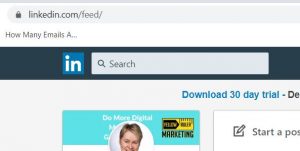
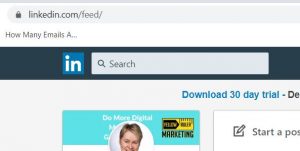
The results will show your target prospects’ LinkedIn Company page if they have one. When you click into their page, you will see a button that says, for example, “See x employees on LinkedIn”.
Click this and a menu of all the employees who have LinkedIn accounts will appear. Scroll down until you find the person who is the decision-maker for whatever your product or service. E.g. if you sell office supplies, the decision-maker may be the Purchasing Manager, if you sell accounting software, the decision-maker may be the Financial Controller. Add the decision-maker name to your Target Prospect database. DO NOT send a connection request yet (unless you have already optimised your LinkedIn profile and created content that addresses your customer’s pain points in all formats. We will address how to Optimise your Profile and Create Useful Content below)


2. From the prospects LinkedIn their company page, follow the “visit website/contact us” link to visit their website and follow all the social media pages that they have. The benefit of this is you are now “digitally surrounding” this prospect and you will be able to glean useful information about what’s happening in their company. When you are ready, this may allow you to find a hook or something interesting to start a connection/ conversation with key decision-makers.
DO NOT send any connection requests yet! Later in this blog, we will explain when is the right time to send a connection request.
5. Optimise your Profile for LinkedIn
Your prospects may search in LinkedIn to find the suppliers such as yourself so you want to ensure that your profile “speaks” to them. Many business owners’ LinkedIn profiles are written like a CV or resume. Optimising your profile means writing your profile as if it were almost a mini-website for your business i.e write with your potential customer in mind and include all the relevant keywords or search terms that they might use. The most important parts of your LinkedIn profile are your Background Header Image (Banner) and your Headline as many prospects will only look at those parts.
Banner Image Address your prospects’ pain points in the text in the image. You can use free graphic design tools like Canva to create the LinkedIn Banner in the correct size image and you can add text over the image. Ensure you keep any text away from the area where your profile photo will appear.


Profile Photo
Ensure you use a clear, “head and shoulders” photo that is taken against a clear background and has no extraneous elements in it.
Headline
(shown in the highlighted text below): Incorporate keywords into your headline and use the “pipe” | symbol to separate the words.


However, it is important to fill out the rest of your profile as fully as possible. It can be helpful to break your “About” section into 3 parts as shown below. As formatting is not possible on LinkedIn, it helps if you use uppercase text to make these subsections stand out as shown below.
- WHAT I DO
- WHO I HELP
- WHY IT WORKS
You can read more about Optimising your LinkedIn Profile here.
6. Create Useful Content to address your Prospects Pain Points on LinkedIn
You will have outlined your prospects’ pain points in your Buyer Personas. Create a blog post that answers each of these pain points. Your customers’ FAQs are also a great source of ideas for good content. For example, this blog post has been written in response to feedback from my prospects that they struggle to reach their target market on LinkedIn.
Any prospect who views your profile or comes across you in his/her newsfeed needs to see your content and immediately feel that you can provide a solution to some business problem that he or she has. Therefore you need to have written articles, shared posts, infographics videos etc that will all deliver an answer to these prospects pain points as people/prospects who view your profile will often scroll down to view your “Activity”
For example, as a marketer, I always on the lookout for easy to use video creation software. Therefore if I see a post with, for example,”6 of the best video creation software” I will click on that post and read it as it addresses as my pain point. Therefore you need to create at least 4-6 pieces of content with a clear title that “nails” the prospect/customer pain point.
7. Publish Content in different formats over the next 4 – 6weeks.
Over 4 – 6 weeks, take each blog post and convert it into other formats such as an infographic, PDF document, video, or polls. This will mean that you get maximum “mileage” out of each content idea. Publish the content during the 4 – 6 weeks. Ensure that some of your longer blog posts are published as “Articles” when you share them for the first time (as opposed to sharing as a post). This will build your reputation as an authority on your product or service area. Blogs that are published as “Articles” have a longer shelf life within LinkedIn and while they get fewer views than posts, they get higher engagement. Infographics get a high number of views but less engagement. (Ensure that the text on the infographic is large enough to be readable in the newsfeed without having to click on it)
Posting Times
Share your content in the various formats and test which different times of the day and days of the week get the most engagement. As a general rule of thumb, Wednesdays and Thursdays 11.30 am through to early afternoon are the best posting times.
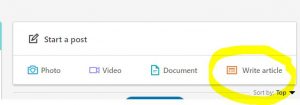
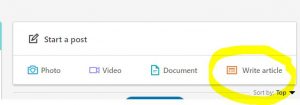
8. Connecting with Prospects on LinkedIn
Does your network connections consist largely of family, friends, former and existing colleagues, customers, and suppliers? While you may have a large number of connections, it is not the size of your network that matters but the number of connections who are target prospects,


If most of your first-degree connections are not in your target segments, then your LinkedIn efforts will not be effective. Start to send the connection request to all the decision-makers’ from your prospect database to ensure that your network contains your target audience.
More Connections Benefit Everyone
Why would any of them want to accept your invitation to connect? It is beneficial for everyone to grow their network, therefore there is a good chance that many of your invitations will be accepted.
Invites that are Ignored
You may find that some people will not accept your invite. This is a clear signal from them that they do not need/want your product/service right now and you simply need to move on to the next prospect in your database.
Invites that are Accepted – Avoid the Classic Mistake
If they do connect with you, do not follow up by sending them a sales-type message telling about your product/service. Do not message them at all. Why not? In accepting your connection request, they have looked at your profile and will already know why you are trying to connect with them. So what is the point of connecting then, you may ask? This is where the useful content that you have and will continue to create and share will “move the sales dial” and allow you to start useful business relationships with prospects.
Your Content is Your Salesperson on LinkedIn
Now that these prospects are in your network, they are more likely to be shown your content in their newsfeed. This content will address their pain points and as they begin to regularly see that you can be a solution to their problems, they may begin to engage with your content by liking, sharing, or commenting on it.
9. Engagement is the First Step to Building Relationships with Prospects
You can begin to develop a relationship with anyone who engages with your content by using the following methods:
- Reply to all comments and thank anyone who shares your content.
- Reply to the comments as promptly as you can as the LinkedIn algorithm favours content that has received comments very soon after being published. (known as the “comment velocity” factor of the algorithm) i.e. content that quickly gets comments will be shown in more newsfeeds that content that took a long time to get a comment.
- Tagging people in the first comment when you publish new content is a good way to get people to comment quickly as (depending on their settings), they may get a notification that you have tagged them. (To tag somebody, type the @ symbol before their name in the first comment). Use this tactic sparingly and only when you are very sure they will find the content useful.
- You may also find that as you publish content that is useful, people who are 2nd or 3rd-degree connections may engage with your content. Always send a connection request to these people – they have given you a positive signal by their engagement and they are highly likely to accept your invitation.
- By replying to comments, you are starting a conversation with your prospects. These conversations have fulfilled the objective of creating awareness of your brand in the minds of your prospects, You can now develop these relationships by using other sales/marketing tactics such as inviting them to receive your eNewsletter (email marketing) or giving them a call to see if they would be interested in a video call to discuss how their pain points can be solved by your product/service. (telemarketing) etc
Give to Receive
Make sure that you take a few minutes every week to look through your newsfeed and engage with your prospects’ posts where appropriate and sincere. Everyone likes to get a Like, Share, or Comment on their content. This will remind them about your business again and may cause them to look at your profile again.
Set up a LinkedIn Company Page for your business
Set up a LinkedIn Company Page for your business and post your content to this page as well as to your personal profile. Read more about LinkedIn Company Pages.
Join LinkedIn Groups
Find groups that are likely to have your prospects as members. You can view what groups your prospects are in by Request to join and share your useful content to these groups. (They may have a moderator so you may not see your post appear for some time). You may not receive a massive amount of engagement from this but make to send connection invites to anyone who engages within the groups.
Hashtags
Use 4 relevant Hashtags with each item of content you post. Use different hashtags for each different topics.
Vanity Metrics – the Cat Rescue post
Content that is personal usually receives very high engagement on LinkedIn. For example, when somebody shares a post about overcoming adversity or photos of themselves receiving their Masters’s degree. This engagement may not be as valuable as useful content that gets less engagement. Let’s use a silly example to illustrate the point.
Mary Jane has a web design business that she tries to promote to small businesses on LinkedIn. Last week, Mary Jane has also just adopted 6 cats from the Cat Rescue so she posts a picture of herself with her 6 cats on LinkedIn with the accompanying text explaining the background story. This post gets 150 likes, 27 shares and 45 comments from everyone who knows Mary Jane.
Last month Mary Jane published an article entitled “6 Ways to Fix a Slow Loading Website”. It got 3 likes, 1 comment, and no shares.
Which post is better? While the Cat Rescue post gets Mary Jane’s name in many more newsfeeds and the LinkedIn algorithm may indeed decide that content from Mary Jane is worth showing to more newsfeeds, the problem is that the Cat Rescue post is not of particular interest to Mary Jane’ target prospects. If her target prospects see this post, they may indeed think that Mary Jane is a very kind lady but that won’t make them necessarily more likely to contact her for her web design skills.
Let’s imagine that one of Mary Jane’s target prospects is currently struggling with a website that is loading slowly and causing them to lose customers. They happen to see her “6 Ways to Fix a Slow Loading Website” blog post in their newsfeed and they are now very interested in Mary Jane’s business. Mary Jane’s post has shown them a solution to their problem. If Mary Jane has structured her blog post correctly, the blog will give them useful information to fix it and invite them to contact Mary Jane for further help.
So should you ever post a “Cat Rescue”- type content? I would recommend that 80% of your content is useful content addressing prospect pain points and about 20% of lighter content where you show your personality or a “sales” post.
10. LinkedIn Stories Coming soon
LinkedIn Stories is a new feature that has rolled out in 4 countries(Australia, Netherlands, Brazil and the UAE) so far (on August 1st 2020). It works almost exactly the same as the Stories feature on Instagram. Find out more about LinkedIn Stories here.
11. Conclusion
LinkedIn can be an effective way to reach your target prospects – provided you follow a planned strategy.
Need Help with your Digital Marketing Strategy, Social Media, or Content Creation?
We can help you with one-off projects, consultancy advice, or ongoing social media management. You can choose how many hours/sessions you need. Contact us today rosemary@yellowrulermarketing.ie or 086 306 1260
Published: 1st August 2020, updated September 2023






